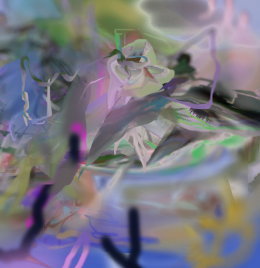

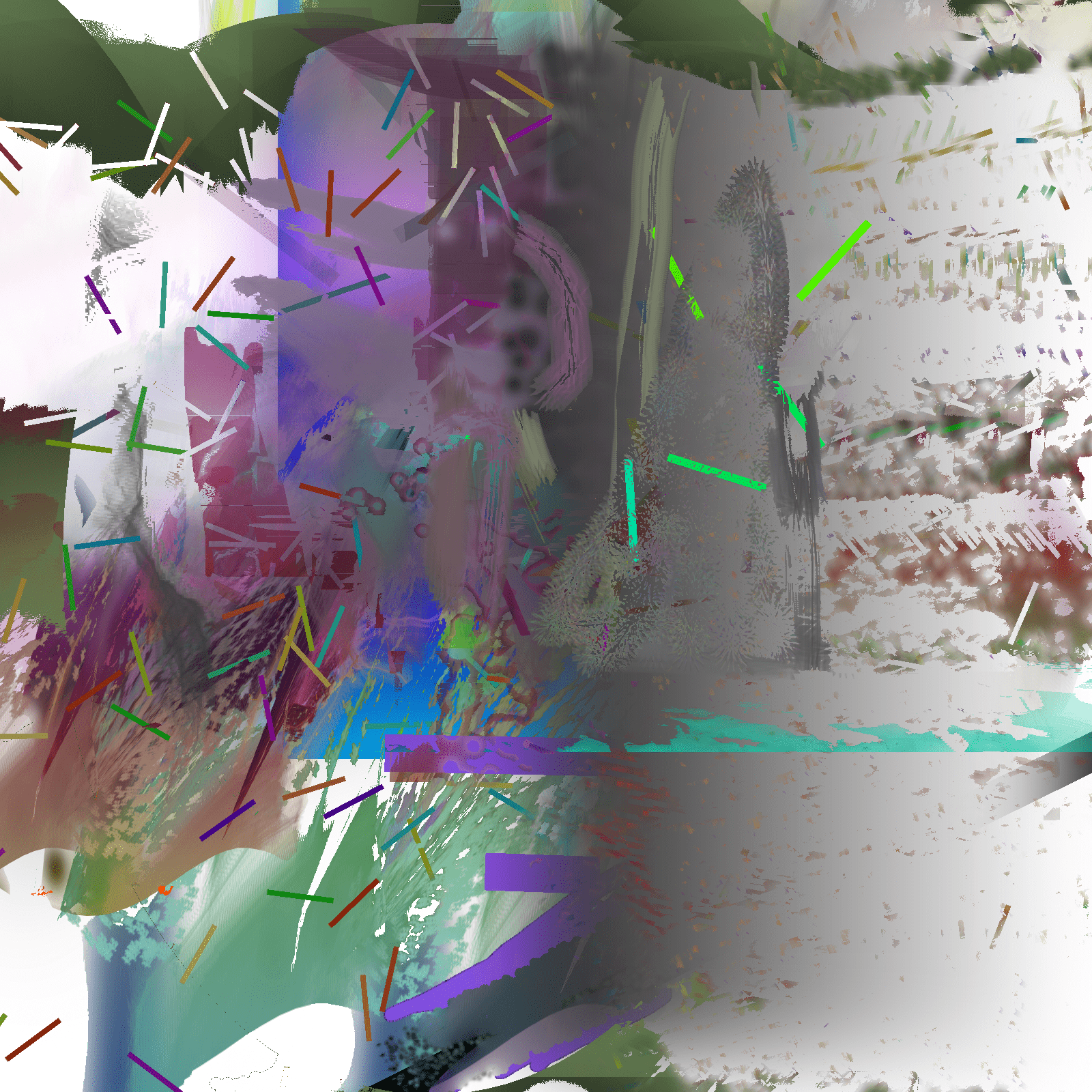
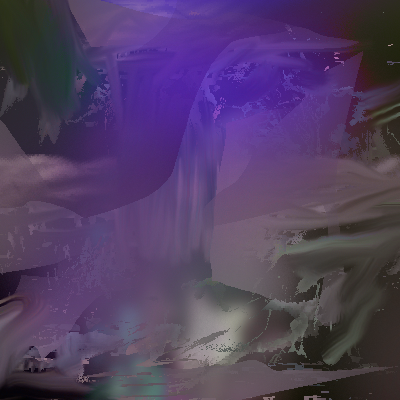


.png)
.png)
.png)
.png)
.png)
.png)
.png)
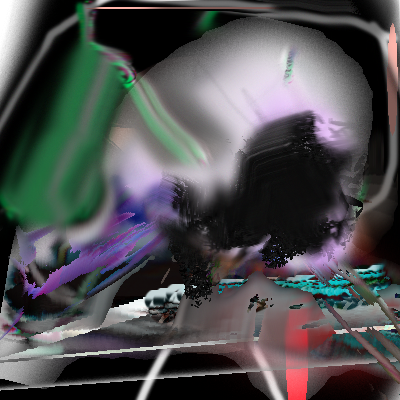
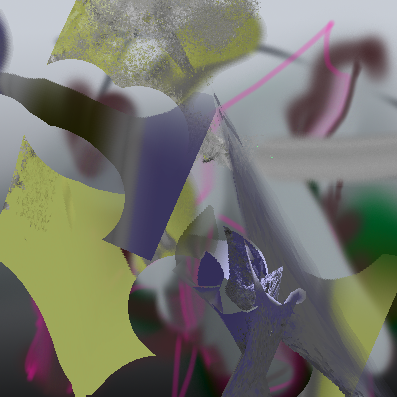
exploring drawing programsDrawing abstractly in paint programs is a sort of like playing with fractal software. You manipulate a set of parameters, and in the process, travel through a kind of virtual space.
After some time goes by, you either wind up lost, or find yourself in a location that feels special. In the latter case, you might want to preserve your findings, so that the special location may be visited later.
Revisiting the location, however, by-passes the time spent exploring, and instead teleports you to the destination instantaneously, i.e. re-opening a saved bitmap image.
This might be desired for someone else visiting the location for the first time. A lack of context or understanding as to how you arrived at the special location creates a sense of wonder.
A trade off is that the missing context--the exploratory period--might contain moments as interesting (if not more interesting) than the special location discovered during the exploration.
reverse image searchWhen google introduced its version of content-based image retrieval many years ago, I tried using it on my own abstract drawings to see what sort of visually similar content turned up.
There were several 'okay' results, but a few results in particular that were so remarkably similar to my image query that I became immediately obsessed with the concept of reverse image searching--specifically trying to find what all that is out there, online, that looks similar to what I made, or wanted to make.
combining the two togetherThe following series of images are moments saved periodically during sessions of aimless wandering in photoshop.
After a few snapshots have been taken, a reverse image search is performed on each snapshot, and whatever ends up looking/feeling/seeming like the original image is saved and paired next to it.
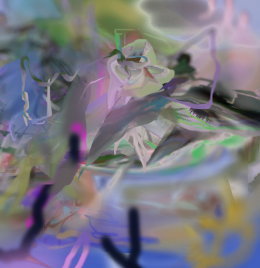 | np |
 | no |
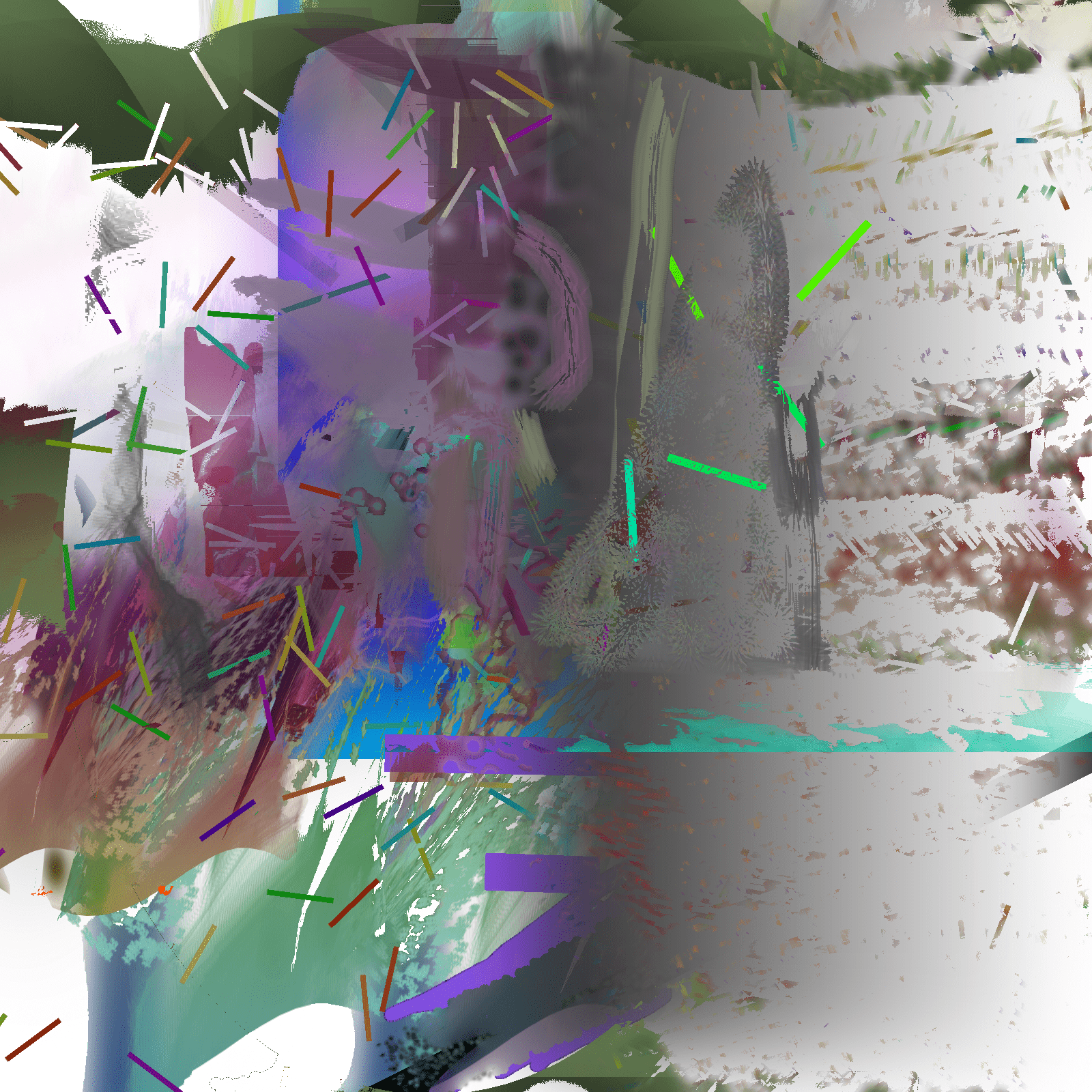 | nn |
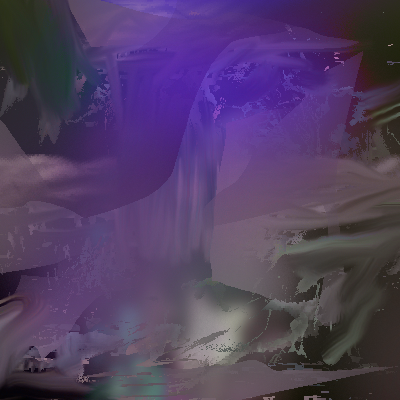 | nm |
 | nl |
 | nk |
.png) | nj |
.png) | ni |
.png) | nh |
.png) | ng |
.png) | nf |
.png) | ne |
.png) | nd |
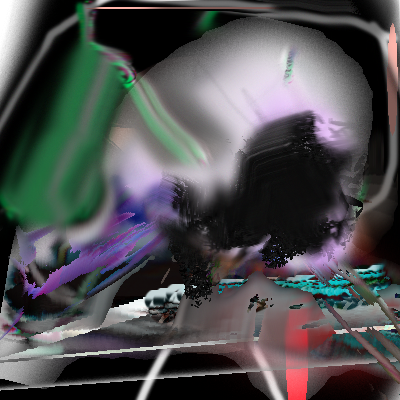 | nc |
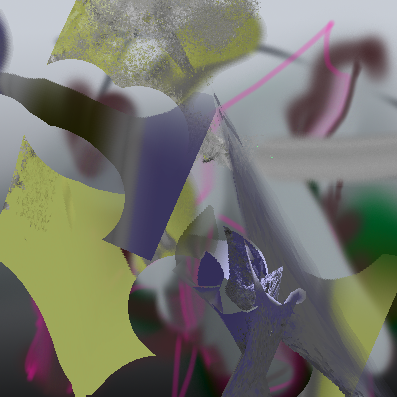 | nb |