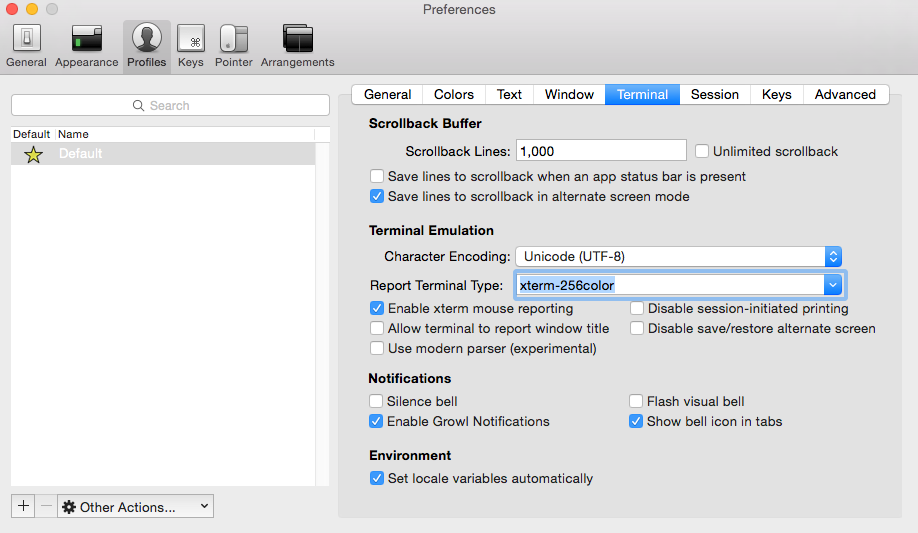
To see color codes correctly, make sure your term type is xterm-256color --
If you use iterm:
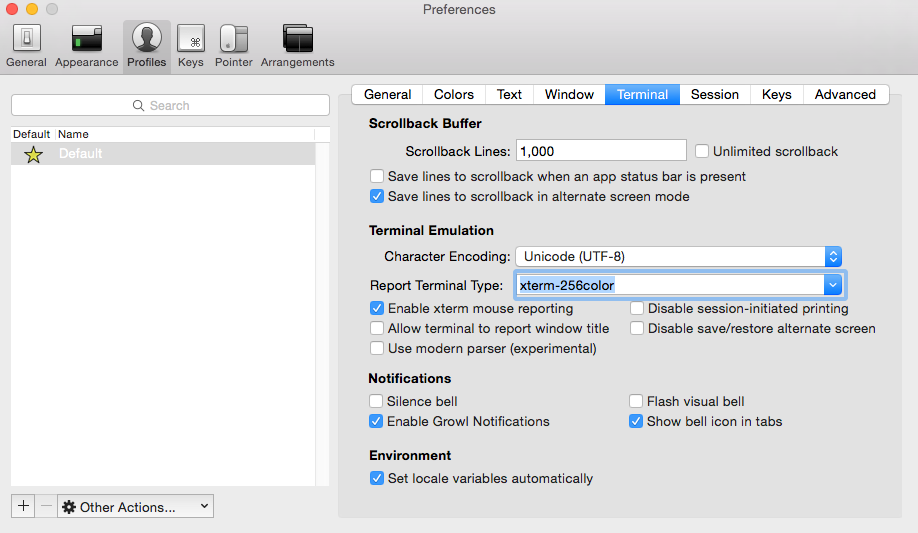 |
If you use terminal:
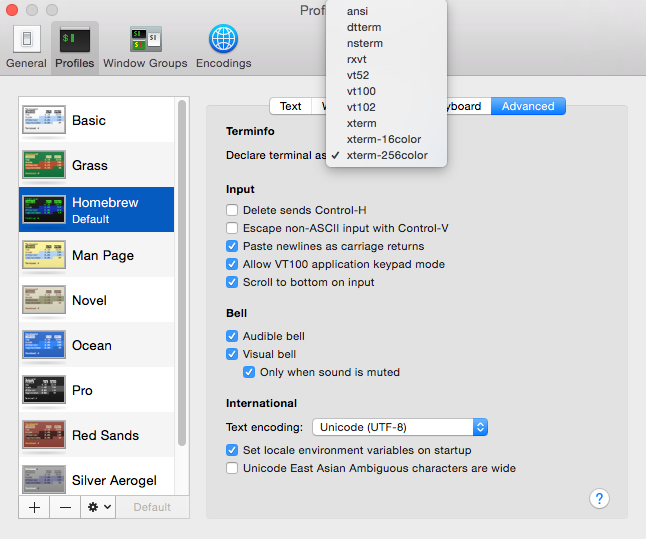 |
Restart iterm after changing this setting.
The default iterm colors are kind of ugly for color codes, so you may want to change them to something like this..
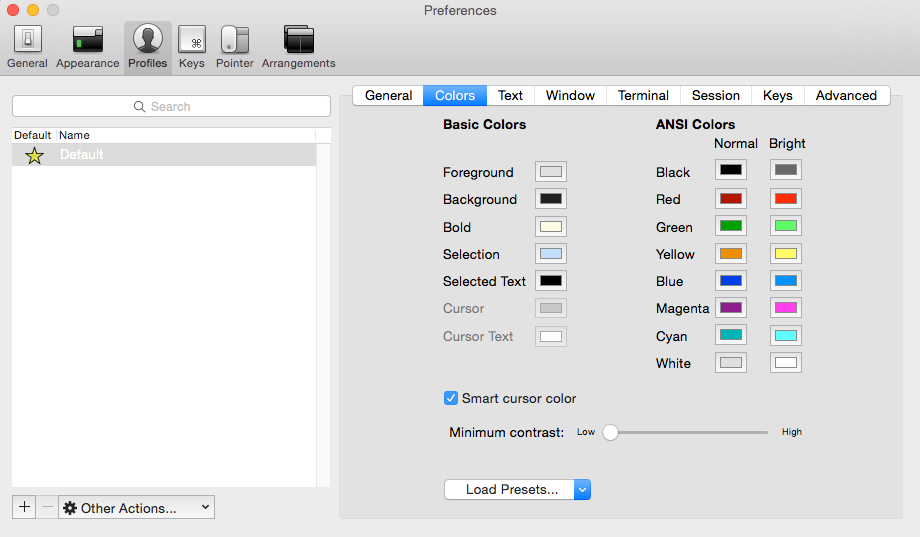 |
INSTALLING IRSSI ON OSX For me the easiest thing is to install homebrew
Follow les instructions and then..
brew install irssiThen you run irssi from a terminal by typing the magic word..
irssiSETTING UP IRSSI FOR COLORCODES Use these commands for proper unicode support --
/set term_charset utf-8 /set recode_autodetect_utf8 ON /set recode_fallback ISO-8859-15 /set recode ON
Use these commands to dump color codes quickly and efficiently --
/set cmd_queue_speed 0msec /set cmds_max_at_once 1 /set flood_max_msgs 0 /set flood_timecheck 0
To make your log go back very far --
/set scrollback_lines 20000 /set scrollback_time 10day
Remember to type /save after doing a /set to save your changes!
/saveYour irssi configuration will be stored in your home directory in..
NORMAL IRSSI OPERATION If you do not want to do the autojoin thing these are the commands you'd normally use to connect:
/server -ssl irc.jollo.org 9999 /join #sally
SETTING UP IRSSI TO AUTOJOIN #SALLY
First run irssi, then paste in these commands.
Please change YOUR_NICK_HERE to your preferred username!
/network add -nick YOUR_NICK_HERE -user YOUR_NICK_HERE -realname "YOUR NAME HERE" Jollo /server add -network Jollo -auto -ssl irc.jollo.org 9999 /channel add -auto #sally Jollo /save /quit
Now run irssi again.. it should autoconnect to the channels and stuff. If you want it to move you into sally by default, you can do ctrl-N and then
/layout save /save
MORE IRSSI TIPS To add a list of active chat windows to the bottom blue statusbar in irssi ..e.g.
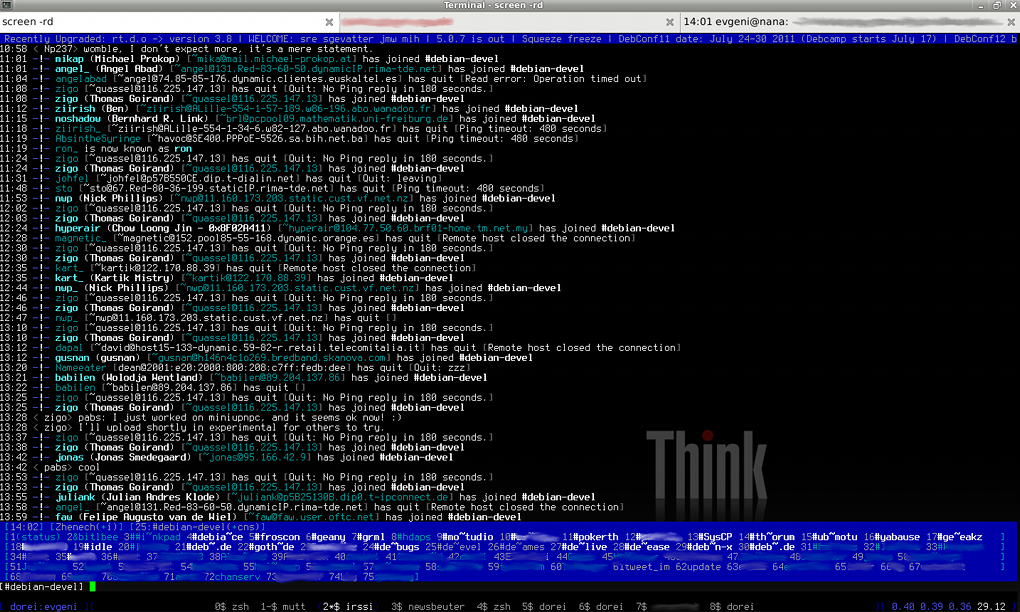 |
http://anti.teamidiot.de/static/nei/*/Code/Irssi/adv_windowlist.pl <-- Download this file.
Then in a terminal session, copy and paste this: mkdir -p ~/.irssi/scripts/autorun && cp ~/Downloads/adv_windowlist.pl ~/.irssi/scripts/autorun
In the copy of irssi you have running, you could just then: /run autorun/adv_windowlist.pl
This will add an actual tab list with numbers for you to see.
That way you can hit alt-#key, etc. and have a clear guide of what's going on.
(h/t bird)
IRC TIPS
| /join #sally | join a channel :) |
| /part #sally | leave a channel ;( |
| /quit blabla | quit irc (with the quit message 'blabla') |
| /list | list channels |
| /nick booboo | change your nick to booboo |
| /who #sally | show complete list of people on #sally |
| /names | show quick list of names |
| /msg nick blabla | send someone a private message ;) |
IRSSI TIPS
| Ctrl-N | move to next window |
| Ctrl-P | move to previous window |
| /window close | close a window |
| Fn-up arrow | page up (if you don't have a pageup key) |
| Fn-down arrow | page down (if you don't have a pagedown key) |
PLINKO TIPS
Le Jollo IRC is home to a fine bot named PLINKO who you should make friends with :o)
To get started, type: /query plinko register
Plinko lives in #sally and also #pffffffff where you can ask him to draw things.
He prefers an uncluttered canvas, so in irssi you might want to do:
/ignore -channels #pffffffff * JOINS PARTS QUITS NICKS
IRSSI SCRIPTING This is its own can of worms.. One script which is necessary for playing les parlour games on Jollo (chess, literati) is "noticelogic.pl". Another script which is nice for differentiating ppl in the chat is "nickcolor.pl"..
To make it run on startup, copy it into ~/.irssi/scripts/autorun/ (and restart irssi)
Another fun IRC thing is running an XDCC server for sharing files.. There may be someone running an XDCC server on Jollo, but you can run your own.
for more info see http://asdf.us/xdcc/
AND REMEMBER... Have fun and be safe online!
:o)